Vibe Coding Done Right
Let’s be clear.
AI coding assistants are powerful.
But most people? They use them wrong.
They offload everything. Stop thinking. And slowly lose the very skills that made them good in the first place.
That’s not leverage. That’s decay.
If you’re a developer, tech founder, or builder of any kind: you need to stay sharp.
You need to know when to use AI, and when to back off and solve things yourself.
Because when used right, these tools are a productivity multiplier.
When used wrong, they’re just a shortcut to mediocrity.
Here’s my take on “vibe coding” and what we’ll cover:
- How to use AI to build fast
- When to leave AI out and stay in control
- How to stand out from other AI-first devs
- Understand “vibe coding” and it’s application limit
Let’s get into it.
Understanding Vibe Coding
So what is “Vibe Coding,” really?
It’s when you use AI, mainly large language models, to code by interactions.
You prompt. It builds. You iterate.
And suddenly what used to take hours… now takes minutes.
It’s fast. It’s fun. It’s addictive.
But here’s the thing most people won’t tell you:
Build too fast, too much – and you start losing grip. Your skills fade. Technical debt creeps in. Security gets sloppy.
It’s a powerful tool. But it’s not free. You have to know how to use it.
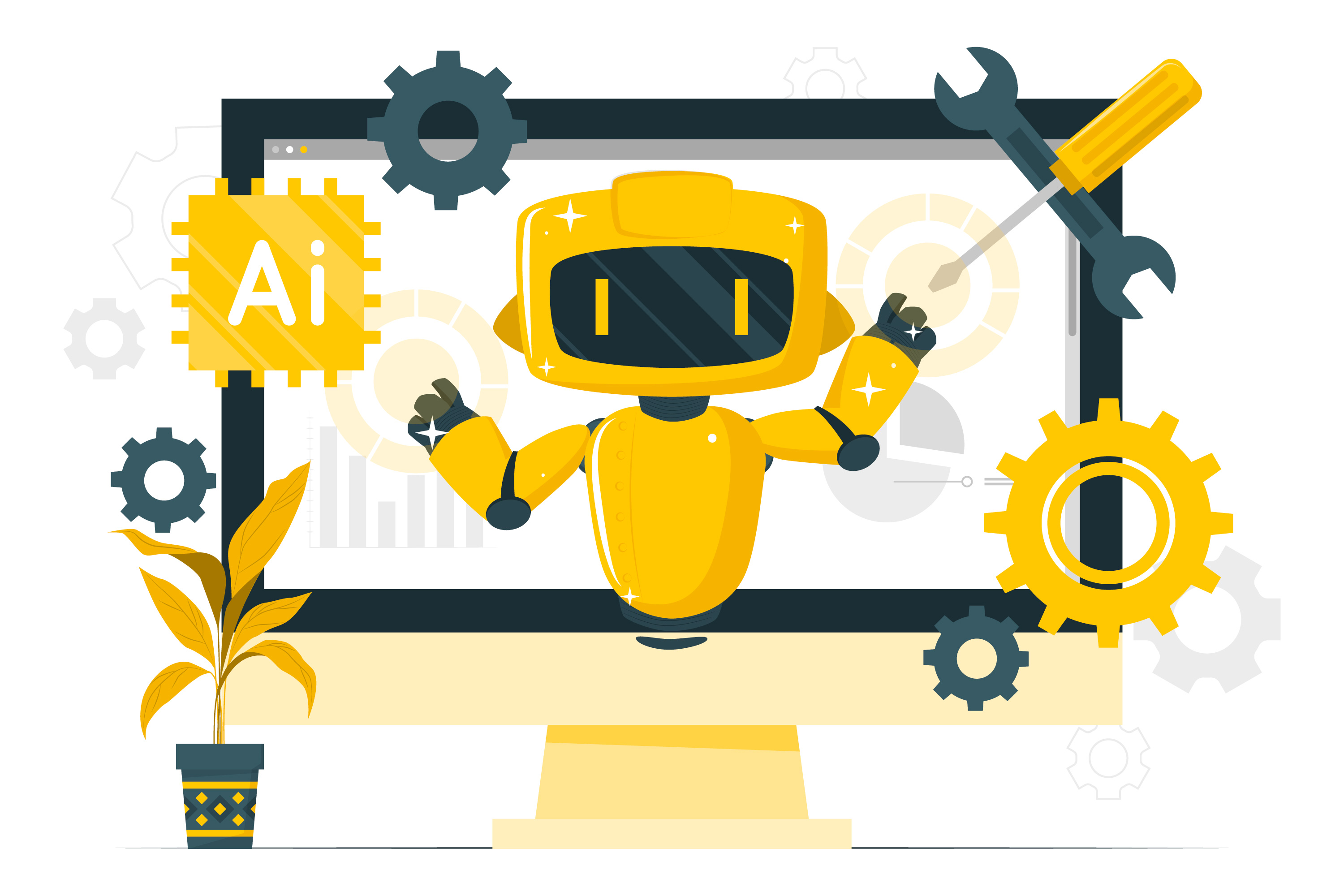
The Impact of Vibe Coding
Some results:
JPMorgan Chase rolled out an AI coding assistant—and saw a 10% to 20% boost in developer efficiency.
That’s not a small win. That’s months of reclaimed focus across a large engineering team.
But the real value?
It freed up their best minds to work on high-leverage problems: AI, data, complex systems.
Because that’s what good tools should do, clear the path so your attention can go where it matters.
AI assistants aren’t just helpers.
They’re tutors, collaborators, and accelerators.
The trick is knowing when to let them lead, and when to take the wheel yourself.
When to Vibe Code
There’s a time to go full vibe mode. And when you do it right, it’s magic.
Here’s when I lean in:
-
Repetitive stuff. The boring, the boilerplate, the "I’ve done this a hundred times" tasks — let AI handle it.
My go-to list:
- Mocking test data.
- Writing code comments.
- Generating API/README documentation.
- Spinning up a fresh project with all dependencies.
- Translating NLQ files or cleaning up multilingual content.
- Debugging higher-level code I don’t want to stare at for an hour.
-
Learning something new. I’m from a backend background. But AI made frontend way more accessible for me. Use it as a tutor explaining you what you don’t know: - How does this library works ? - How should my project be structured ? - How to use complex tools like “terraform” ? - What is conteneraisitation and how can I implement it ? - What can be improve in my code base in terms of logging ?
Most of the time, I’m in “Ask Mode.” I get the assistant’s take, then write the final version myself with inline suggestions.
Or I just review it if it’s a subject I already master.
That way, I’m not just copying. I’m learning.
I know what’s going into my.
-
Prototyping and play.
Vibe Coding shines when you’re testing ideas.
You want to build fast, break things early, get feedback.
You can try five different approaches in an hour instead of one per day.
You can switch your whole design system in 10 seconds just to see how it feels.
That’s how momentum is built — by removing friction from the creative loop.Just remember the game is different when we are going in production.
So yes, “Vibe Coding” has a place.
Just make sure you’re the one in control of the vibe.
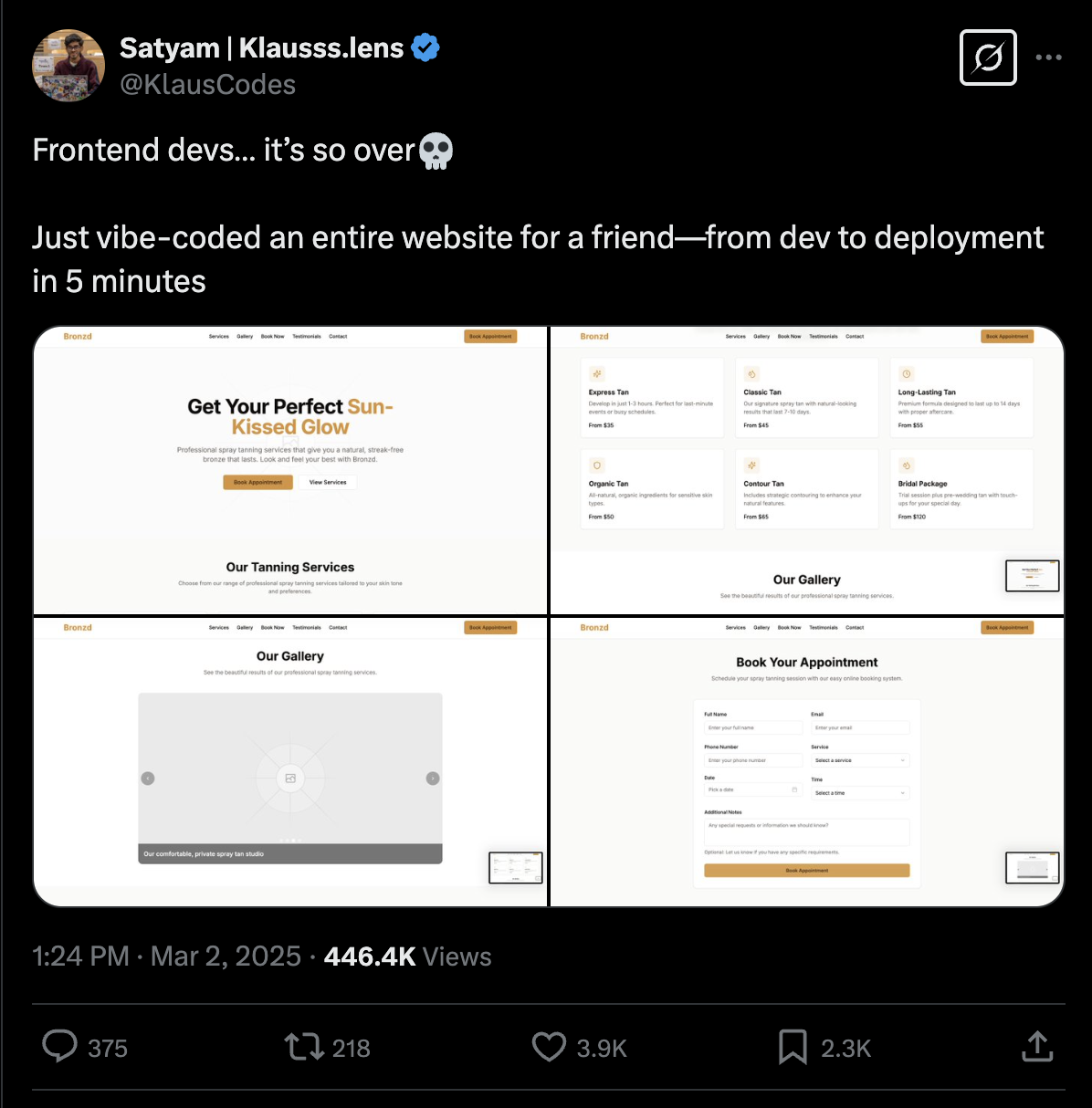
When Not to Vibe Code
This is the trap.
People get excited, go all-in on AI, and try to vibe code their way to production.
It works… until it doesn’t.
The moment your codebase gets too big, too messy, or too complex – the assistant starts slipping. And if you’re not careful, it’ll take your whole project with it.
Here’s where I draw the line:
-
Complex logic. If you can’t explain what the AI just did, you probably shouldn’t ship it. It’s better to pause and understand than to debug something you never wrote.
-
Code quality. AI doesn’t know your standards unless you teach it. Define your rules. Review everything. Make it write code the way you would.
-
Security and compliance. Broken features are fine. Broken trust isn’t. You can’t afford to leak data or log env variables in production. You need full awareness of what’s happening — especially in the critical parts of your app.
To mitigate that you can:
- Use lintting rules
- Add tests to your product
- Have scripts in your CICD to spot credentials.
Vibe coding gets you speed. But speed without control?
That’s not shipping. That’s gambling.
Action: In “Cursor you can have a set of rule to enforce the assistant results”, set them. cf: https://github.com/PatrickJS/awesome-cursorrules/tree/main
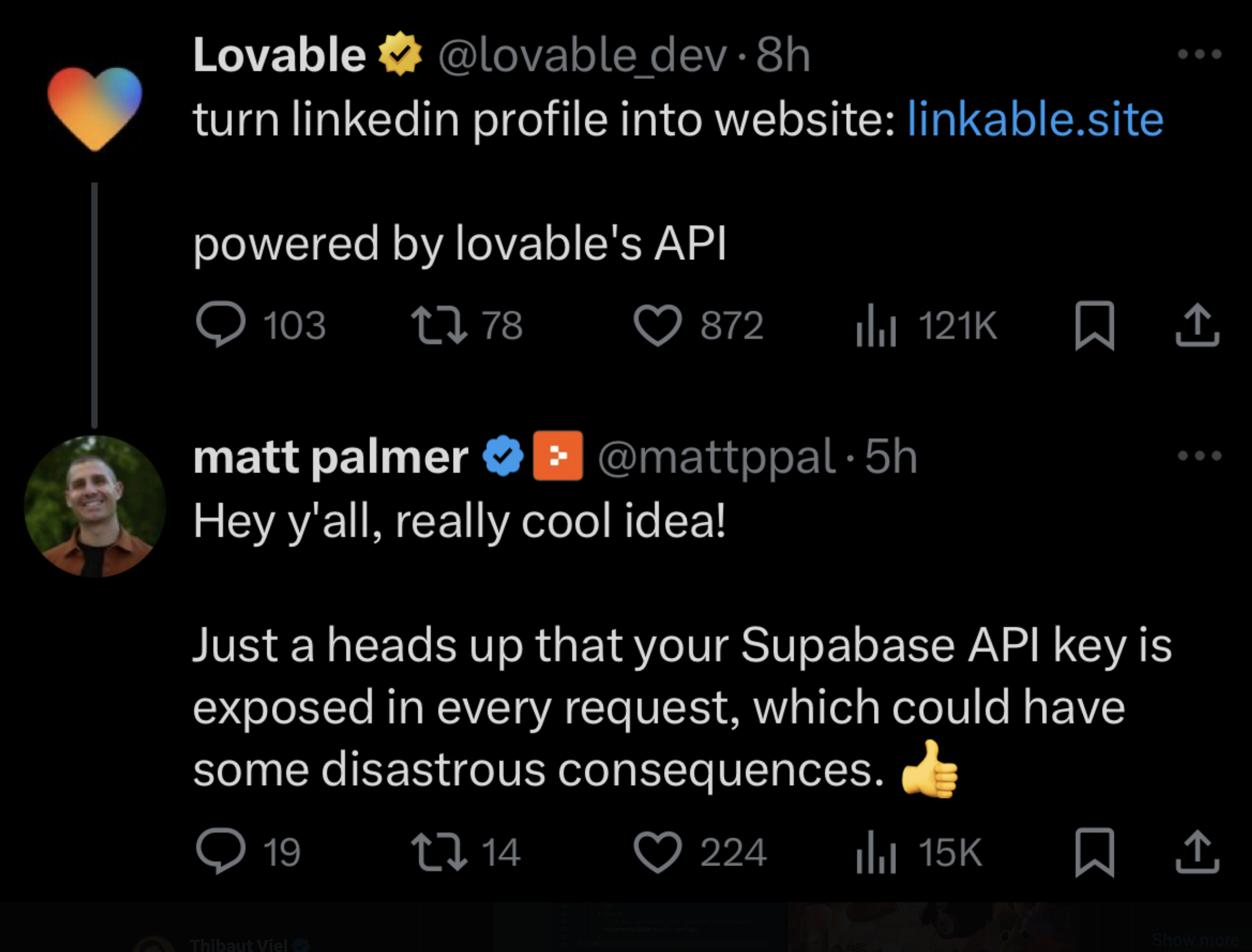
Your Prompt Is the Real Power
If you’re not getting great output from AI, the problem usually starts with the prompt.
It’s about how you ask.
So here’s how I see it:
-
Give context. Tell the assistant where it’s working. What framework. What file. Describe what to do with precision. You wouldn’t ask a junior dev to make changes without knowing the setup, same with AI.
-
Set the rules. Don’t leave it guessing. Define your stack. The packages you prefer. Your naming conventions. Your testing framework. Treat it like onboarding a teammate—because that’s what you’re doing. Once again look at set of rules: https://github.com/PatrickJS/awesome-cursorrules/tree/main
-
Show, don’t just tell. Write examples. Inputs, outputs. Desired structure. Images of the result. That’s how you guide it toward what you actually want.
-
Treat it like a loop. One prompt usually isn’t sufficient. Test, tweak, refine.
Prompting is a skill. And like any skill, it compounds.
The better you get, the more powerful AI becomes.
Quality will be the futur
I strongly believe that if “vibe coding” stays around.
The demand of high quality product and standard will drastically increase.
Why ?
Because building a regular product will become a norm therefor only the more refine one will be able to succeed.
This way tests will become even more necessary for our products, to assure code quality.
Let me introduce you what I think will be the solution to all that.
Say hi to “Test-Driven Development” (TDD). I haven’t try TDD with “vibe coding” yet but I sure will in my next project.
TDD is a software development approach where tests are written before the actual code ensuring that each component function as intended.
The idea is simple.
Rather than prompting, asking for a particular feature. You start writing the Test case.
Then you let AI create the feature to make sur that the test is valide. Make sure to remove the test files from the list the assistant can modified.
This way you are still leveraging AI for fast features creation, but you also make sure every new features won’t break the precedent one as there will be a test for that.
This is only a guess. But I think we should look deeper in that direction.
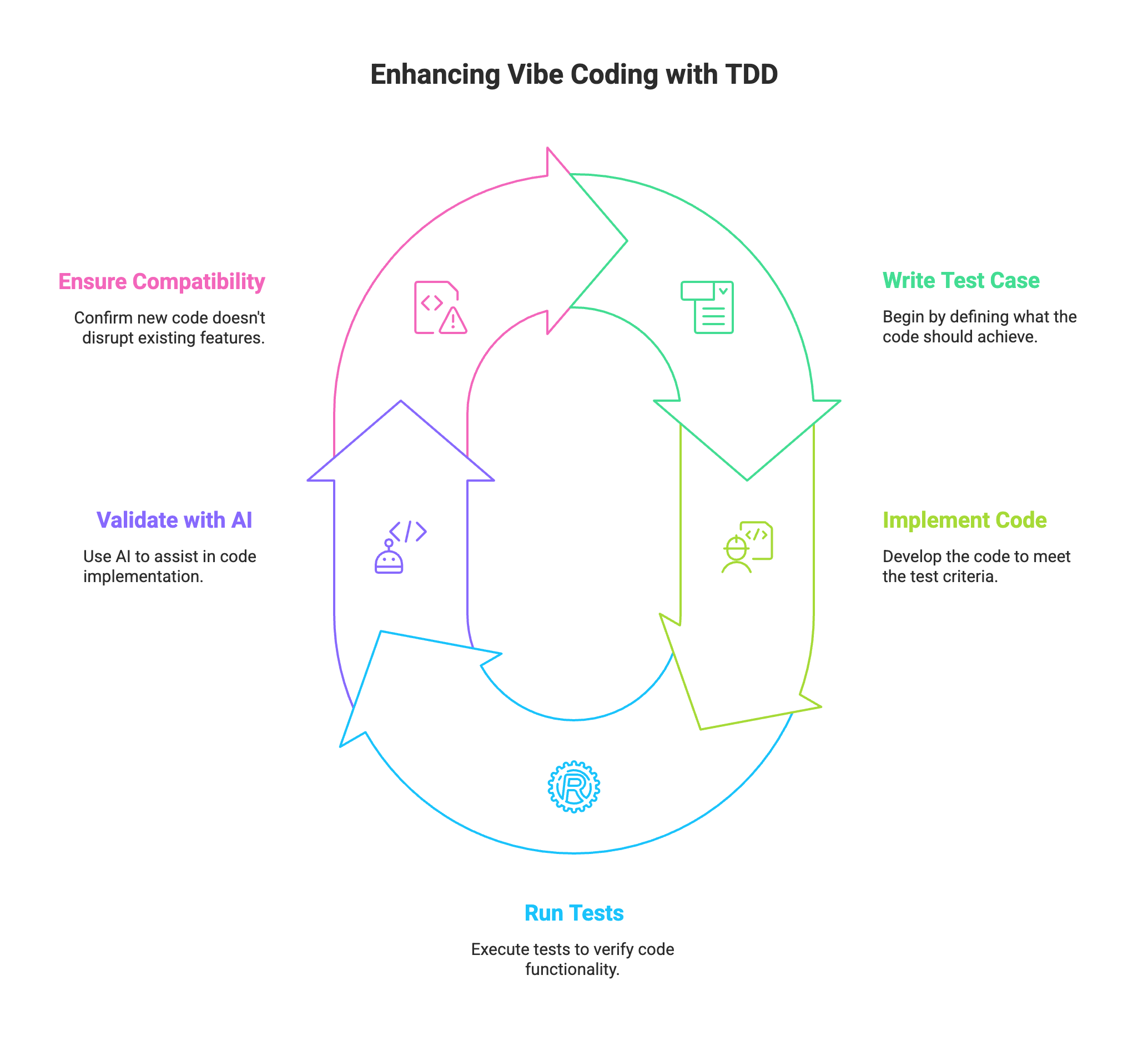
Wrap-up
I think “Vibe Coding” isn’t just a trend. It’s a shift.
We’ve entered an era where AI can build faster than most humans can think. That’s exciting. But also dangerous.
AI coding assistants can help you automate, learn, and prototype like never before.
But they won’t make you better by default. That’s still your job.
So here’s how you stay on top while leveraging it today:
-
Audit your workflow.
Use AI for the repetitive stuff. -
Define your rules.
Share your stack, tools, and naming with the assistant. -
Practice “Ask Mode.”
Don’t let AI ship everything. Use it to learn. -
Try one test-first build.
Write a test. Then prompt AI to build what makes it pass. -
Review everything.
Never ship without reading the code. -
Build something small.
One feature. One tool. Use AI. Apply all of this.
Because in a world where anyone can ship fast, the real edge will come from those who ship smart.
Use the vibe. But understand the result. That’s the future.
Additional Sources
- https://luhr.co/blog/2024/02/07/test-driven-development-as-prompt-engineering/?utm_source=chatgpt.com
- https://blog.codacy.com/best-practices-for-coding-with-ai?utm_source=chatgpt.com
- https://www.forbes.com/consent/ketch/?toURL=https://www.forbes.com/councils/forbestechcouncil/2025/03/21/ai-coding-assistants-17-risks-and-how-to-mitigate-them/?utm_source=chatgpt.com